设计链表
707. Design Linked List
Description
Design your implementation of the linked list. You can choose to use a singly or doubly linked list.
A node in a singly linked list should have two attributes: val and next. val is the value of the current node, and next is a pointer/reference to the next node.
If you want to use the doubly linked list, you will need one more attribute prev to indicate the previous node in the linked list. Assume all nodes in the linked list are 0-indexed.
Implement the MyLinkedList class:
MyLinkedList()Initializes theMyLinkedListobject.int get(int index)Get the value of theindexthnode in the linked list. If the index is invalid, return-1.void addAtHead(int val)Add a node of valuevalbefore the first element of the linked list. After the insertion, the new node will be the first node of the linked list.void addAtTail(int val)Append a node of valuevalas the last element of the linked list.void addAtIndex(int index, int val)Add a node of valuevalbefore theindexthnode in the linked list. Ifindexequals the length of the linked list, the node will be appended to the end of the linked list. Ifindexis greater than the length, the node will not be inserted.void deleteAtIndex(int index)Delete theindexthnode in the linked list, if the index is valid.
Example 1:
Input
["MyLinkedList", "addAtHead", "addAtTail", "addAtIndex", "get", "deleteAtIndex", "get"]
[[], [1], [3], [1, 2], [1], [1], [1]]
Output
[null, null, null, null, 2, null, 3]
Explanation
MyLinkedList myLinkedList = new MyLinkedList();
myLinkedList.addAtHead(1);
myLinkedList.addAtTail(3);
myLinkedList.addAtIndex(1, 2); // linked list becomes 1->2->3
myLinkedList.get(1); // return 2
myLinkedList.deleteAtIndex(1); // now the linked list is 1->3
myLinkedList.get(1); // return 3
Constraints:
0 <= index, val <= 1000- Please do not use the built-in LinkedList library.
- At most
2000calls will be made toget,addAtHead,addAtTail,addAtIndexanddeleteAtIndex.
思路
这道题目设计链表的五个接口:
- 获取链表第index个节点的数值
- 在链表的最前面插入一个节点
- 在链表的最后面插入一个节点
- 在链表第index个节点前面插入一个节点
- 删除链表的第index个节点
可以说这五个接口,已经覆盖了链表的常见操作,是练习链表操作非常好的一道题目
链表操作的两种方式:
- 直接使用原来的链表来进行操作。
- 设置一个虚拟头结点在进行操作。
下面采用的设置一个虚拟头结点(这样更方便一些,大家看代码就会感受出来)。
需要处理头结点时就要设置虚拟头节点。
C++解法
class MyLinkedList {
public:
// 定义链表节点结构体
struct LinkedNode {
int val;
LinkedNode* next;
LinkedNode(int val):val(val), next(nullptr){}
};
// 初始化链表
MyLinkedList() {
_dummyHead = new LinkedNode(0); // 这里定义的头结点 是一个虚拟头结点,而不是真正的链表头结点
_size = 0;
}
// 获取到第index个节点数值,如果index是非法数值直接返回-1, 注意index是从0开始的,第0个节点就是头结点
int get(int index) {
if (index > (_size - 1) || index < 0) {
return -1;
}
LinkedNode* cur = _dummyHead->next;
while(index--){ // 如果--index 就会陷入死循环
cur = cur->next;
}
return cur->val;
}
// 在链表最前面插入一个节点,插入完成后,新插入的节点为链表的新的头结点
void addAtHead(int val) {
LinkedNode* newNode = new LinkedNode(val);
newNode->next = _dummyHead->next;
_dummyHead->next = newNode;
_size++;
}
// 在链表最后面添加一个节点
void addAtTail(int val) {
LinkedNode* newNode = new LinkedNode(val);
LinkedNode* cur = _dummyHead;
while(cur->next != nullptr){
cur = cur->next;
}
cur->next = newNode;
_size++;
}
// 在第index个节点之前插入一个新节点,例如index为0,那么新插入的节点为链表的新头节点。
// 如果index 等于链表的长度,则说明是新插入的节点为链表的尾结点
// 如果index大于链表的长度,则返回空
// 如果index小于0,则在头部插入节点
void addAtIndex(int index, int val) {
if(index > _size) return;
if(index < 0) index = 0;
LinkedNode* newNode = new LinkedNode(val);
LinkedNode* cur = _dummyHead;
while(index--) {
cur = cur->next;
}
newNode->next = cur->next;
cur->next = newNode;
_size++;
}
// 删除第index个节点,如果index 大于等于链表的长度,直接return,注意index是从0开始的
void deleteAtIndex(int index) {
if (index >= _size || index < 0) {
return;
}
LinkedNode* cur = _dummyHead;
while(index--) {
cur = cur ->next;
}
LinkedNode* tmp = cur->next;
cur->next = cur->next->next;
delete tmp;
//delete命令指示释放了tmp指针原本所指的那部分内存,
//被delete后的指针tmp的值(地址)并非就是NULL,而是随机值。也就是被delete后,
//如果不再加上一句tmp=nullptr,tmp会成为乱指的野指针
//如果之后的程序不小心使用了tmp,会指向难以预想的内存空间
tmp=nullptr;
_size--;
}
// 打印链表
void printLinkedList() {
LinkedNode* cur = _dummyHead;
while (cur->next != nullptr) {
cout << cur->next->val << " ";
cur = cur->next;
}
cout << endl;
}
private:
int _size;
LinkedNode* _dummyHead;
};
Java解法
Python3解法
876. Middle of the Linked List
Given the head of a singly linked list, return the middle node of the linked list.
If there are two middle nodes, return the second middle node.
Example 1:

Input: head = [1,2,3,4,5]
Output: [3,4,5]
Explanation: The middle node of the list is node 3.
Example 2:
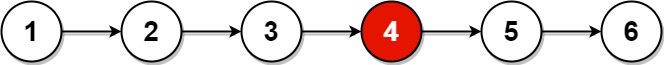
Input: head = [1,2,3,4,5,6]
Output: [4,5,6]
Explanation: Since the list has two middle nodes with values 3 and 4, we return the second one.
Constraints:
- The number of nodes in the list is in the range
[1, 100]. 1 <= Node.val <= 100
思路
双指针,快慢指针
C++解法
/**
* Definition for singly-linked list.
* struct ListNode {
* int val;
* ListNode *next;
* ListNode() : val(0), next(nullptr) {}
* ListNode(int x) : val(x), next(nullptr) {}
* ListNode(int x, ListNode *next) : val(x), next(next) {}
* };
*/
class Solution {
public:
ListNode* middleNode(ListNode* head) {
if(head == NULL){
return NULL;
}
ListNode* dummyHead = new ListNode(0);
dummyHead->next = head;
ListNode* slow = dummyHead;
ListNode* fast = head;
while(fast != NULL && fast->next != NULL){
fast = fast->next->next;
slow = slow->next;
}
return slow->next;
}
};